개요
개발 과정에서는 작업 편의성을 위해 소스를 다운받아 진행하였으나, 관리자 페이지에서 '스킨 편집'을 통해 바로 수정이 가능하다.
작업
1. HTML 수정
1) head - Script
</head> 상단에 추가
<head>
... 기존 소스 ...
<!-- 자동 목차 (S) -->
<script src="https://cdnjs.cloudflare.com/ajax/libs/tocbot/4.11.1/tocbot.min.js"></script>
<link rel="stylesheet" href="https://cdnjs.cloudflare.com/ajax/libs/tocbot/4.11.1/tocbot.css">
<!-- 자동 목차 (E) -->
</head>
2) body - Div
<div class="article-view"> 상단에 추가
<!-- 자동 목차 View (S) -->
<div class='toc toc-fixed'></div>
<!-- 자동 목차 View (E) -->
... 기존 소스 ...
<div class="article-view">
3) Body - Script
</body> 상단에 추가
<!-- 자동 목차 Script (S) -->
<script>
// set heading id
function makeHeading(headings){
Array.prototype.forEach.call(headings, function (heading) {
var id = heading.id ? heading.id : heading.textContent.trim().toLowerCase() .split(' ').join('-').replace(/[\!\@\#\$\%\^\&\*\(\)\:]/ig, '')
headingMap[id] = !isNaN(headingMap[id]) ? ++headingMap[id] : 0;
if (headingMap[id]) { heading.id = id + '-' + headingMap[id];
} else {
heading.id = id; }
});
}
var headingMap = {};
var headings = document.querySelector('.article-view').querySelectorAll('h1, h2, h3');
makeHeading(headings);
document.addEventListener("DOMContentLoaded", function() {
// toc addon
tocbot.init({
// Where to render the table of contents.
tocSelector: '.toc',
// Where to grab the headings to build the table of contents.
contentSelector: '.article-view',
// Which headings to grab inside of the contentSelector element.
headingSelector: 'h1, h2, h3',
// For headings inside relative or absolute positioned containers within content.
hasInnerContainers: false
});
});
$("div.toc.toc-fixed").hide(0);
$(window).scroll(function() {
if (Math.round( $(window).scrollTop()) > 400) {
$("div.toc.toc-fixed").show(250);
} else {
$("div.toc.toc-fixed").hide(250);
}
});
</script>
<!-- 자동 목차 Script (E) -->
... 기존 코드 ...
</body>
2. CSS 수정
/* *********************************************************************
자동 목차
****************************************************************** */
.toc-absolute {
position: absolute;
margin-top: 165px;
}
.toc-fixed {
position: fixed;
top: 165px;
}
.toc {
left: calc((100% - 720px) / 2 - 300px);
width: 250px;
padding: 10px;
box-sizing: border-box;
z-index: 0;
}
.toc-list {
margin-top: 10px !important;
font-size: 0.9em;
}
.toc > .toc-list li {
margin-bottom: 10px;
}
.toc > .toc-list li:last-child {
margin-bottom: 0;
}
.toc > .toc-list li a {
text-decoration: none;
}
결과
적용이 되어 잘 노출이 되었으나 목차 내용이 본문을 넘어 가는 이슈 발생.
CSS 추가 수정이 필요하나 본문 상단에 고정 방식으로 목차를 추가하기로 함.
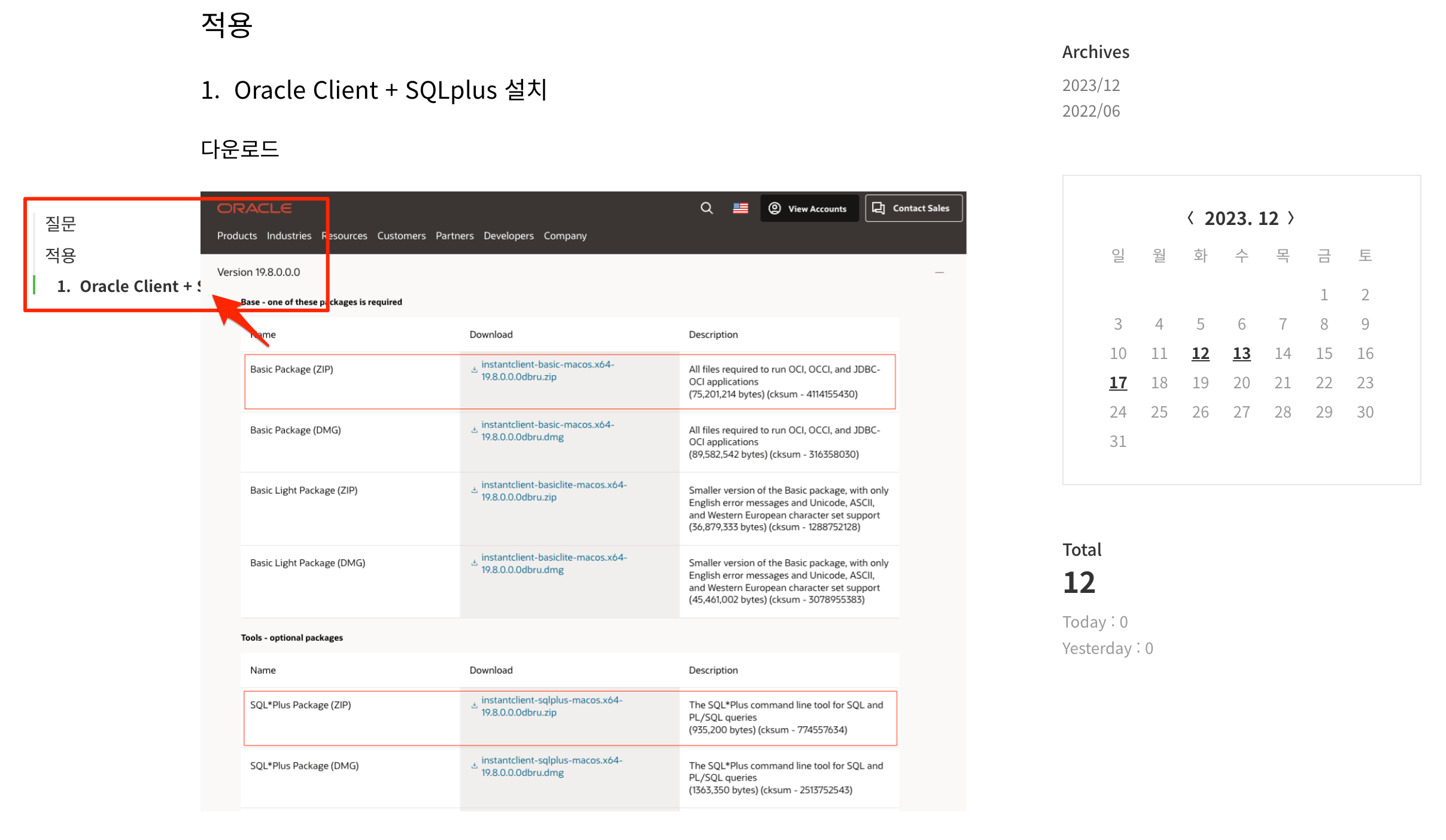
추가 수정
플로팅 목차를 사용하는 분들을 위해 추가 수정.
/* *********************************************************************
자동 목차
****************************************************************** */
.toc-absolute {
position: absolute;
margin-top: 24px;
}
.toc-fixed {
position: fixed;
top: 165px;
}
.toc {
left: calc((100% - 1020px) / 2 - 250px);
width: 250px;
padding: 10px;
box-sizing: border-box;
z-index: 0;
}
.toc-list {
margin-top: 14px !important;
font-size: 0.9em;
}
.toc > .toc-list li {
margin-bottom: 14px;
}
.toc > .toc-list li:last-child {
margin-bottom: 0;
}
.toc > .toc-list li a {
text-decoration: none;
}
'Blog' 카테고리의 다른 글
| [티스토리 꾸미기] 스킨 편집 Step 4 - H1 ~ H3 스타일 변경 (0) | 2023.12.19 |
|---|---|
| [티스토리 꾸미기] 스킨 편집 Step 3 - 본문 사이즈 변경 (0) | 2023.12.19 |
| [티스토리 꾸미기] 스킨 편집 Step 1 - 스킨 소스 다운로드 (0) | 2023.12.19 |
| [티스토리 꾸미기] 모바일 웹 설정 (0) | 2023.12.19 |
| [티스토리 꾸미기] 포스트 주소 (0) | 2023.12.19 |


댓글